HERE ARE OUR 7 TIPS FOR MORE ACCESSIBLE SOCIAL MEDIA
- Nikki McCaig

- May 9, 2023
- 5 min read

In 2022, the terms accessibility, inclusivity and diversity should be in everyone’s vocabulary. Over the past few years, we’ve seen a massive shift in society towards making our physical, social and virtual spaces more inclusive and progressive - from the way we share our pronouns to the bathrooms we select. As a result, the world is moving towards a more diverse future that everyone can benefit from, and accessibility is a key factor in the process.
Digital accessibility is the term used to describe software, services, platforms and spaces built or designed to be accessible to those with various disabilities or impairments that prevent them from using the software through default settings. For many, their impairments might be vision related, such as colourblindness or sight loss, and they may use screen readers to help them take in information. For others, it may be a hearing loss or impairment, in which case they need sign language interpreters and captions to help them take in specific content.
Accessibility can come in many different forms and concepts, but it’s an integral part of any digital marketing strategy - even on social media. Social media platforms have always been an essential part of social change and are often the places typically driving inclusive and accessible functions before any other digital space.
So if you’re looking to optimise your social media channels and make them more accessible this season, make sure you follow our tips below:
1. ALT DESCRIPTIONS
Alt descriptions are crucial to delivering an accessible social media campaign, mainly if your campaign contains images or videos. Every social media platform has an option to add an alt description to the images or videos you upload - either in the image itself or in the caption of the content. Your alt tag should describe what’s in the content, cover any text in the image and give a brief visual description of what it looks like. For example, suppose you’re sharing a quote from a happy client. In that case, your alt description should include details of what the testimonial says, the positioning of the text i.e. middle, top, left, and a description of any additional details such as logos, assets, icons and photos.
Good alt descriptions can also relate to the context - helping the user understand why the image or video was used. For example, if you’ve chosen an image of someone eating an apple to discuss healthy eating or wellness, then make sure your alt description highlights the apple rather than the person. This could look like ‘healthy looking man eats a fresh apple, dressed in sports clothing, rather than ‘man eating in a park’. This helps to build up more of a backstory to the post and link it to your caption.
2. COLOUR CONTRASTS
According to the WCAG (Web Content & Accessibility Guidelines), the different colour contrasts used in your graphics and assets can make it difficult for users to read the text properly if not applied correctly. However, users can find several colour contrasts easier to read, including yellow text on red backgrounds, orange text on blue backgrounds and red text on black. Typically the most accessible colour pairing in social assets is black text on a white background; however, this can be adjusted to suit your brand style if necessary.
Whenever possible, use the Colour Contrast Checker to determine if the colours you plan to use as inaccessible and illegible, and try to improve the contrast as much as possible.
3. CAMEL CASE HASHTAGS
When it comes to accessibility, it’s important not to discount hashtags. Typically, screen readers struggle to process hashtags as they’re written as one long word. For example, the hashtag ‘coffeesforlife’ will be read out to the user as one long word rather than three separate terms, which can be confusing and frustrating for users.
The recommendation for creating accessible hashtags is to instead use CamelCase, i.e. #CoffeesForLife as this prompts the screen reader to identify each word individually. The hashtag will still be applied on the platform in the same way, but it simply becomes more accessible to screen-reading technologies.
4. LINKING AND TAGGING ACCOUNTS
Whilst this might be an automatic process for a social media marketer, linking and tagging accounts on your social media account can actually help to promote accessible usage. The basic principle of accessibility is to make your social media account as usable and easy to navigate as possible. Tagging the accounts and brands, you’re mentioning allows your users to click through without needing to search.
If tagging other accounts in a caption, it’s also a good idea to pop your tag at the end of the caption, rather than embedding it into the main body of text, to prevent any screen reader confusion.
5. CALLS TO ACTION (CTA)
CTA’s are a great and subtle way to encourage action from your users and readers on social media. But it’s important to make sure that the calls you use are as specific and direct as possible. So, for example, rather than saying ‘click here’ - which can be confusing and alienating for vision impaired users, tell your user where to go, what they need to do or which action to follow.
Try the following calls to action in your next caption:
Make sure you follow our account for more information
Click the link in our description to head to our site
Take a look at our website to sign up
Send us an email @XX to get in touch
6. SUBTITLES ON VIDEO
As a point of principle, adding subtitles and captions to your videos and audio content is always a good idea. Not only is this great for accessibility purposes, but it’s also useful for those wanting to enjoy your content whilst on public transport or in public places without needing to use their headphones.
Your subtitles should include everything from diegetic and non-diegetic sound, music lyrics, a description of foley effects and even transition noises - to truly provide an inclusive experience for your viewer.
Additionally, when writing the alt description for your video, it’s also a good idea to mention that it has captions and subtitles too - to let your viewer know they’ll be able to enjoy it.
7. USE A SINGLE FONT IN CAPTIONS
Although quirky, artistic fonts can look fun and interesting in your Twitter and Instagram posts, and they present quite a big problem from an accessibility perspective. Screen readers struggle to determine and understand the words between the fonts and often create a chaotic, confusing and accented mess in their attempt to translate the captions you intended to share.
Try to stick to one font, ideally the default font on the app, and use this consistently across your platforms. Your asset and designs are a better place to share your artistic talent rather than your fonts.
–
Accessibility can be complicated, and it can be challenging to know the right thing when creating an inclusive social media presence.
However, at LVE THT, there will always be someone to answer your question and point you in the right direction! Get in touch to find out more about our social media marketing services.
#CreativeAgency#DesignAgency#DigitalMarketing#LVETHT#Marketing#SocialMediaMarketing#SocialMedia#AttractingNewCustomers#NewLeads#BusinessLeads#BusinessProspects#NewCustomers#CustomerOutreach#Collaborations#PPC#SEO#MarketingPerson #Branding #Productivity #SocialMediaGuidelines #Content #BatchMaking #ContentCreation
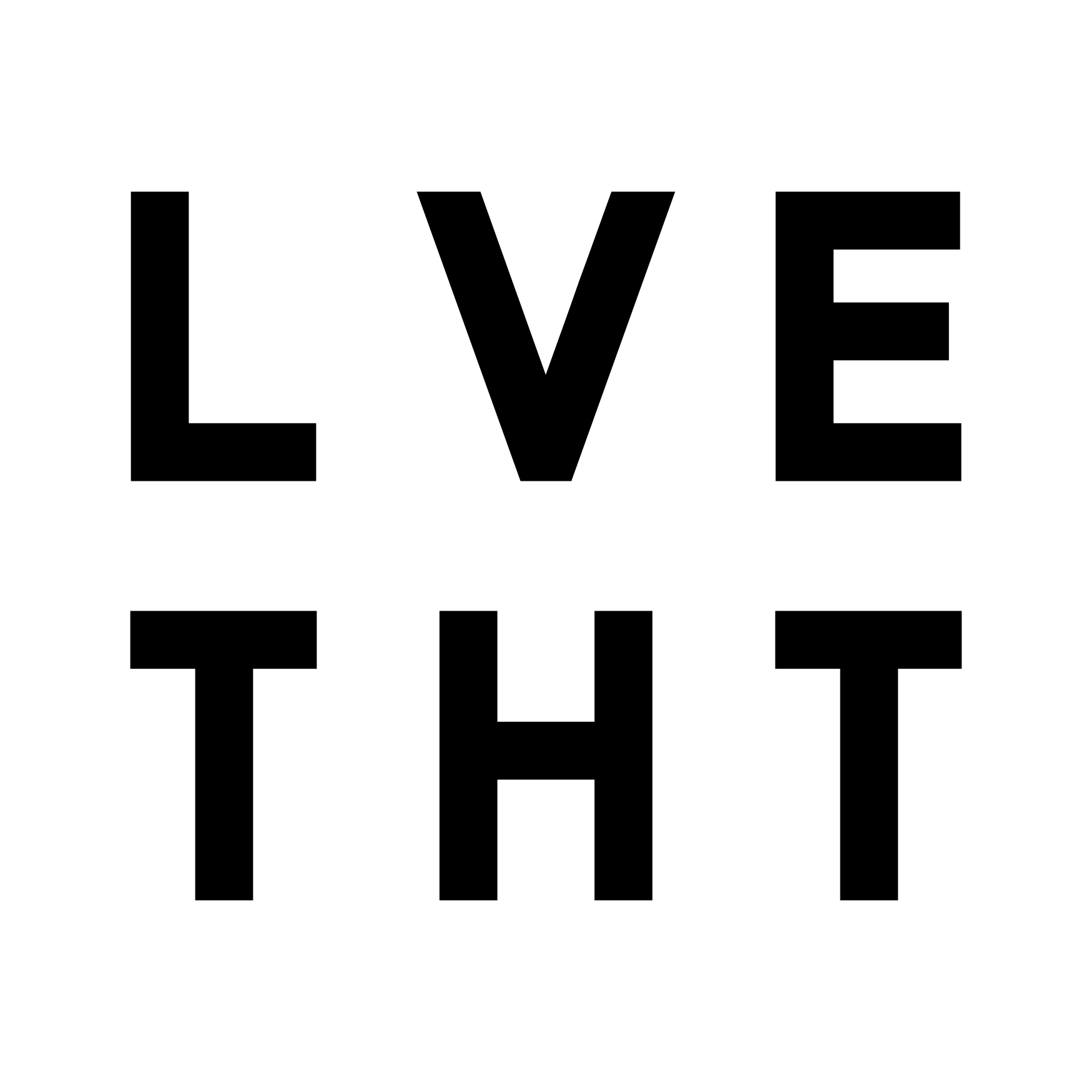




Comments